Understanding and managing over-optimization in POP after recent updates
PageOptimizerPro
Last Update il y a 2 ans
Following the latest updates in PageOptimization PRO (POP), it has become evident that over-optimization is a more significant issue. This article aims to guide users through understanding and managing over-optimization, particularly focusing on the new scoring system and strategies for term adjustment.
Understanding over-optimization
What is over-optimization?
Over-optimization occurs when a webpage is excessively optimized around certain keywords or phrases, leading to a negative impact on its performance. While a page can achieve a score of 100% by being within the correct optimization range, it may still underperform due to over-optimization of specific terms.
Identifying over-optimization terms
Over-optimized terms are those that are used excessively, making the content appear unnatural or spammy. This can negatively affect the user experience and search engine rankings.

New scoring system in POP
POP has introduced a feature that allows users to re-score their pages, taking into account over-optimized terms. This provides a more accurate representation of how well a page is optimized.
How to use the new scoring feature
1. Access the Content Brief Report: Navigate to the page scoring section in POP.
2. Initiate Re-Scoring: Select the option to include over-optimized terms in the scoring process.
3. Analyze the Results: Review the new score to identify if over-optimization is affecting your page's performance.
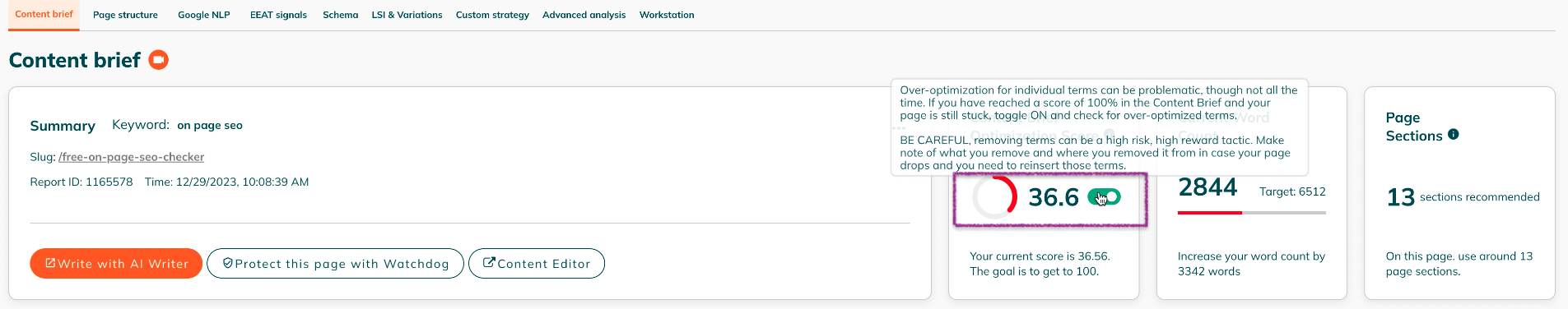
Managing over-optimization terms
High risk, high reward: Removing terms
Removing over-optimized terms can significantly improve page performance, but it is a high-risk strategy. It's essential to proceed with caution.
Steps for removing terms
1. Identify Over-Optimized Terms: Use the scoring feature to pinpoint which terms are over-optimized.
2. Careful Removal: Strategically remove or replace these terms with more relevant, natural alternatives.
3. Document Changes: Keep a record of the changes made, noting which terms were removed or altered.
Monitoring and recovery
Post-Removal monitoring
- Observe Performance: After removing terms, monitor the page's performance closely.
- Duration for Observation: Pay special attention during the first 10 to 14 days.
Recovery strategy
- Reverting Changes: If the page's performance drops and does not recover within 10 to 14 days, consider reverting the changes.
- Re-adding Terms: Use your notes to accurately put back the terms that were removed.
Managing over-optimization is a delicate balance between optimizing for search engines and maintaining natural, user-friendly content. By utilizing POP's new scoring feature and following a cautious approach to term adjustment, you can enhance your page's performance while avoiding the pitfalls of over-optimization.

