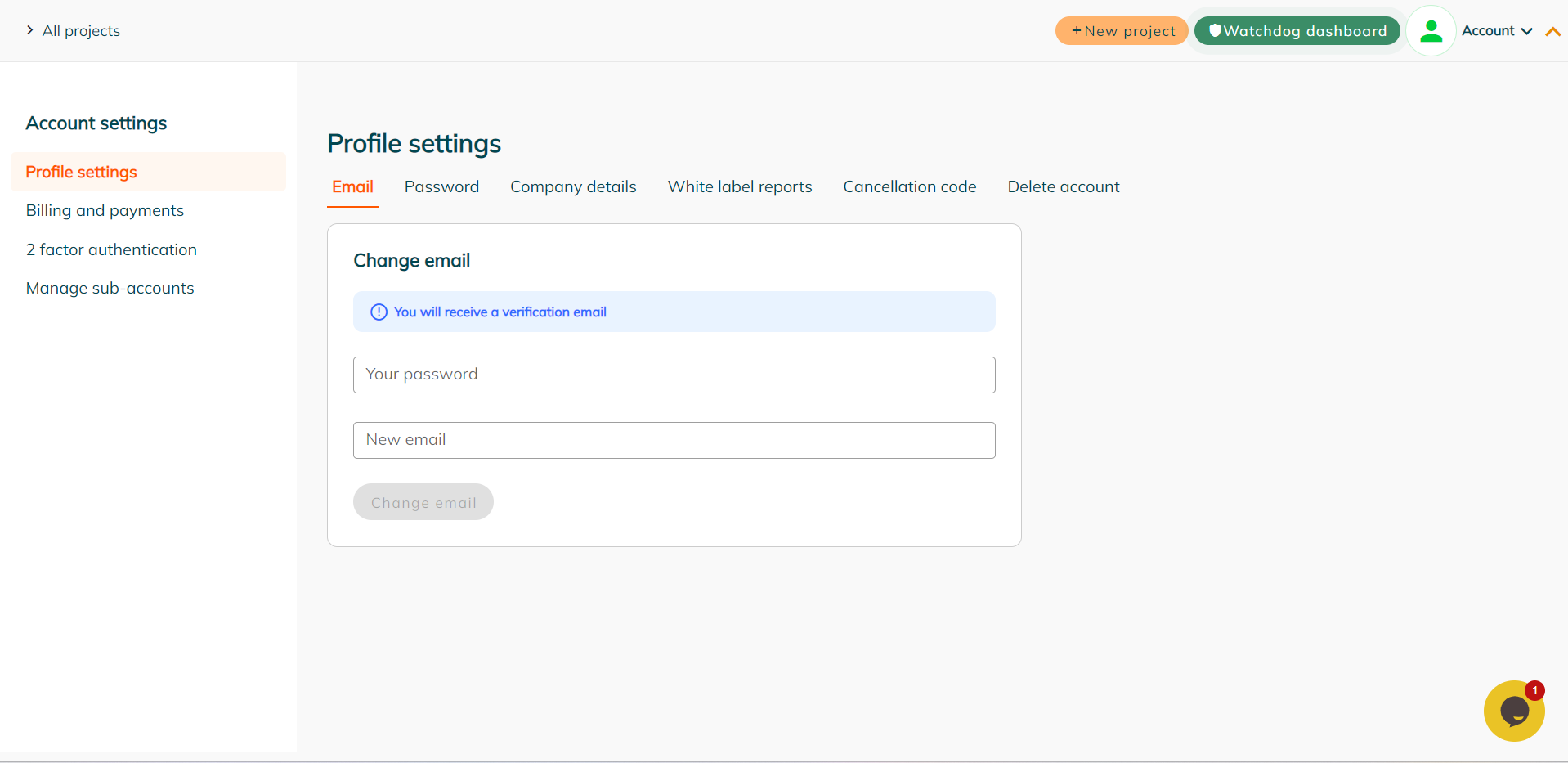How do I change the email associated with my account?
Dade Bulter
Last Update 2 years ago
Changing your account email in your ‘Account Settings’ dashboard is very easy. To change your account email:
1.) Navigate to the ‘Account Settings’ area via the top right hand drop down menu
2.) Under the ‘Profile Settings’ menu, navigate to the ‘Email’ menu.
3.) Follow the steps listed there to change your email.
4.) Once you’ve added the email you would like to change to. Click the ‘Change Email’ button. The system will then send a verification email to that new address.
5.) Open your email and click to verify the new account email address